Perhaps you have serviced or changed the oil in your Ford Kuga / Ford Escape yourself and need to reset the service oil light, or occasionally the mechanic may forget to reset it after you have picked up your car. Resetting the service oil light on your Ford Kuga is a simple process and should work on all models from 2008 through to the latest models.
How to Reset Ford Kuga Service Oil Light
- Turn off the ignition.
- Close all vehicle doors.
- Set the ignition switch to ON, or position II. If your Ford Kuga is the push-start button type, press and hold the start button for around two seconds ensuring that you do not press the brake pedal whilst doing so.
- Now both at the same time, fully depress the accelerator and brake pedal.
- Hold both pedals down for around 15 to 20 seconds until you see the message Service: Oil reset in progress on the instrument cluster display.
- Continue to hold until you see the message Service: Oil reset complete.
That’s it, you have how reset the service oil reminder message on your Ford Kuga.
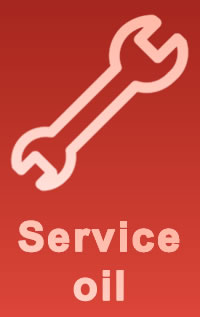
How often Does the Ford Kuga Need Servicing?
The Ford Kuga / Ford Escape requires an engine oil service around every 12,500 miles (20,116 kilometres) or every 12 months – whichever comes the soonest.

My kuga has been serviced and reset but within 30 miles it comes up again. There is no fault on the ECU to be found to cause this to keep happening. The oil level is perfect. Any ideas why this keeps happening?