You may need to reset your ŠKODA Fabia service reminder if you are servicing your own vehicle, or occasionally the engineer may forget to do so. Resetting the ŠKODA Fabia service reminder light is a simple procedure.
This page provides information on how to reset ŠKODA Fabia service reminder for Fabia Mk1 (1999-2007), Mk2 (2007-2014) and the current generation, Mk3 (2015-present).
ŠKODA Fabia Service Reset Mk1
The spanner symbol shows on the information panel indicating a service is required. The kilometre indicator or the days indicator reduces in steps of 100 km or days until the service due date is reached. To reset the service interval reminder:
- Close all vehicle doors and ensure the ignition is switched off.
- Press and hold reset
 button located next to the speedometer.
button located next to the speedometer. - Switch on the ignition but do not start the car.
- Release the reset button and push once again until service InSP is displayed.
- Turn the reset button to the right until you see service _ _ _ displayed.
- Finally, push the reset button once more and the service reminder will now be reset.

ŠKODA Fabia Service Reset Mk2
On your instrument cluster (diagram ![]() ) If an oil change service is due, the spanner icon
) If an oil change service is due, the spanner icon ![]() and the number 1 is shown in the instrument cluster, highlighted with the green arrow for approximately 10 seconds.
and the number 1 is shown in the instrument cluster, highlighted with the green arrow for approximately 10 seconds.
The time remaining icon ![]() is shown together with the days and kilometres remaining until the next service is due. The number 2 is displayed when an inspection is due.
is shown together with the days and kilometres remaining until the next service is due. The number 2 is displayed when an inspection is due.
Once the service due date is reached, the flashing ![]() icon along with the message OIL CHNG appears in the display for approximately 20 seconds after the ignition is switched on. To reset the oil service reminder on the ŠKODA Fabia Mk2:
icon along with the message OIL CHNG appears in the display for approximately 20 seconds after the ignition is switched on. To reset the oil service reminder on the ŠKODA Fabia Mk2:
- Close all vehicle doors and ensure the ignition is switched off.
- Press down and hold button 0.0
 .
. - Switch the ignition on.
- Release button 0.0
 .
. - Now press the display mode button
 .
. - That’s it. The oil service reminder will no longer illuminate.
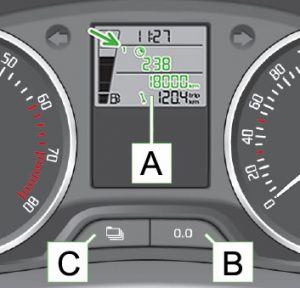
ŠKODA Fabia Service Reset Mk3
To show when the next service is due, press 0.0 / SET button in the instrument cluster. Displayed on the instrument cluster display panel of your ŠKODA Fabia Mk3 will be the ![]() icon along with a message about the mileage or days until the next service.
icon along with a message about the mileage or days until the next service.
- Close all vehicle doors and ensure the ignition is switched off.
- Press down and hold button 0.0 / SET
 .
. - Switch the ignition on.
- Wait for the message Reset oil change service
 to appear on the dashboard instrument cluster display.
to appear on the dashboard instrument cluster display. - Release button 0.0 / SET
 .
. - Press button 0.0 / SET
 once again.
once again. - Wait for message Reset inspection service. Are you sure?
 to appear on the dashboard instrument cluster display.
to appear on the dashboard instrument cluster display. - Release button 0.0 / SET
 .
. - Press button 0.0 / SET
 once again.
once again. - That’s it. The oil service reminder is now reset.
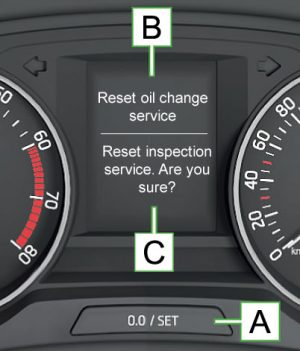

I have got a mk3 but with the clocks shown as mk2 above. What do I do -method stated as shown for my clocks does not work.
The instructions for the Fabia MK3 are missing a key step.
As instructed start with the ignition in the OFF position (doors closed)
But between steps 2 & 3 you need to turn the ignition to the ON position
You will not get the Reset prompts unless you do this.
When you see the prompt “Reset oil change service” release and re-press the Set [A] button
Keep the Set [A] button pressed
When you see the prompt “Reset inspection service” release and re-press the Set [A] button
Keep the Set [A] button pressed until the confirmation message clears
You have to respond while the prompt is displayed – if you respond too slowly just start again
How does it know it needed a service? Time?
Yes, 365 days from previous set. Unless set to mileage. I too found the ignition needs to be on! Thanks you for this page.
Thanks Doug! Yes sorry – missed that important line out, but corrected it now.
I have an 04 skoda fabia. Its turning over but not firing. Theres a two step method with the ignition key I’ve used in the past, but I can’t remember it. Can anyone please help
I have a Fabia MK 2 (september 2014) I have tried the method as shown and the text disappear but the tool is still there. Kind regards Niels
Thanks. That was perfect.
I have a 59 plate Skoda Fabia 1.9 diesel. I had it serviced, but the service spanner came off after 1000 miles, instead of 10,000. This keeps happening the garage resets it then 1000 miles later it says it needs servicing again.
Any ideas on how to fix this problem, not had this problem until now.
confused. I am 85 years of age, the car is a fabia estate, done 3000 mils since new. sign come up with oil message.
dont want to drive to the juntion, just to have message removered. motability car.