Depending on usage, the battery in your ŠKODA Octavia key fob will last for about three to four years. The fob for all Octavia generations uses either CR2025 or CR2032 disc type batteries. CR2032 is larger capacity and is slightly thicker than CR2025, so it should last longer. This guide shows how to replace the battery for the ŠKODA Octavia key fob, Mk1, Mk2 and the current Mk3 ŠKODA Octavia.
Change Key Fob Battery ŠKODA Octavia Mk1
Key fob battery change tutorial for the ŠKODA Octavia Mk1, first generation, 1996-2010.
The Mk1 key fob for the Octavia is in two sections that must be separated. The battery is contained within the transmitter part of the key fob ![]() .
.
- Fold out the key from the fob.
- Using a screwdriver, separate the front key part of the fob
 from the transmitter section
from the transmitter section  .
. - Using the transmitter section of the fob, take off the cover in the direction of the arrow
 .
. - Take out the expired battery from the transmitter section.
- Insert a CR2025 or CR2032 battery, ensuring the + symbol shown on the battery is facing downwards. The transmitter housing also illustrates the correct polarity of the battery placement.
- After the battery has been secured in place, replace the cover and press together.
- Insert the transmitter section of the fob into the key section and ensure both sections lock together.
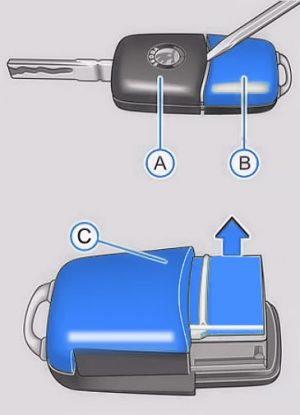
Change Key Fob Battery ŠKODA Octavia Mk2
Key fob battery change tutorial for the ŠKODA Octavia Mk2, second generation, 2005-2013.
The key fob for the Octavia Mk2 will require a new battery if the red indicator light ![]() fails to illuminate when a button on the remote key fob is pressed.
fails to illuminate when a button on the remote key fob is pressed.
- Fold out the key from the fob.
- Press off the cover of the key fob
 in the region of the arrows using either your thumb or a small flat screwdriver.
in the region of the arrows using either your thumb or a small flat screwdriver. - Remove the old battery from the fob by pressing downwards on the battery within the region of arrow
 .
. - Replace with a new battery and ensure the + symbol of the battery is facing upwards. The fob cover also illustrates the correct polarity of the battery placement.
- To finish, place the battery cover back over the key fob and press down until it clicks in place.
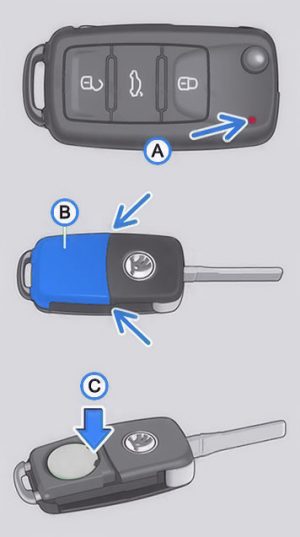
Change Key Fob Battery ŠKODA Octavia Mk3
Key fob battery change tutorial for the ŠKODA Octavia Mk3, third generation, 2013-present.
- Fold out the key from the fob.
- Lift up and off the key fob battery cover
 in the direction of the arrow
in the direction of the arrow  . Alternatively, ease up the cover using a screwdriver within the region of
. Alternatively, ease up the cover using a screwdriver within the region of  .
. - Lift out and remove the discharged battery in the direction of
 .
. - Insert a new battery, press down to click in place.
- Finish off by inserting the battery cover
 and press down until you hear a click.
and press down until you hear a click.

ŠKODA Octavia Key Remote Not WOrking
You may find that after changing your ŠKODA Octavia key fob battery, the remote no longer works. The fob remote may also become unresponsive if you have pressed a button on the fob several times when the remote is out of range of the vehicle. The key fob will need to be synchronised with the vehicle in order to become operational again. To synchronise the remote key fob:
- Press any button on the remote control key.
- Insert the key in the lock and unlock the door within one minute of pressing the button.

Octavia 2013–>There are no locks in the doors , so dont change both keys at the same time. Or make sure that the vehicle is unlocked, when you change the batteries.
Super nice and crisp tutorial for this key FOB battery replacement i will be do it for MK2
Appreciate your effort
Thanks
Mohammed
For Octavia 3, 2013-present there is a lock under the fix part of the opening handle. Under it there is a small hole to fit in the key and force the plastic cap off to reveal the lock.
Thanks for this, helped me out a lot.
Yes, all this helped… plus one very obvious thing which may prevent the need for any of it… peel off the small sticker on the underside of the new battery… well I said it was obvious but it got me for a while
Easy guide, very helpful. Special thanks to C for the Top-Tip above, got me, glad I scrolled thru the comments. Cheers
if the key requires activation, is the red indicator on the key active or inactive please??
if the key requires activation, is the red indicator on the key active or inactive please??
I have answered this myself.. whilst reading these pages, I was pushing a CR2032 battery in and out of the key, the 2032 being larger than its smaller counterpart 2025 – (and having more power) and nearly fits but using slight pressure it slides in and out – anyway – after a while, I glanced at the red LED and it was flashing when I pressed any button, So I tried flashing the car but it didn’t work. So I pressed the button and unlocked the car manually within the minute allowed and it all worked. So treat it like a magic lamp and rub it in and out of the battery holder for a while – then try it! I hope it works for someone else too…
And I forgot to add – the red LED was not working at all prior to the rubbing….